|
|
|
 |
4Media MP4 Converter for Mac |
4Media MP4 Converter for Mac is powerful MPEG to MP4 converter for mac users. With versatile functions and various settings, it can convert video and audio files including AVI, MPEG, VOB, 3GP, MOV, MP4, M4V, WAV, WMA, M4A, AAC, MP3, MP2, 3G2, AC3 to MP4 video and audio formats directly like MP4, AVI, M4A, AAC and MP3, e.g. AVI to MPEG on Mac OS X.
Besides its powerful function, 4Media MP4 Converter for Mac provides versatile settings and features as well. You can take snapshot in preview window, trim the video and audio and set the output settings such as destination and the name of the output files, etc.
No matter you own an iPod, iPod touch, iPhone, PSP, Apple TV, Archos, iRiver, Creative Zen, PS3 or other portable MP4 players, you will find it is made just for you specially!
|
 |
 |
|
| |
$29.00 |
|
|
|
 |
|
|
 |
| |
| Key Functions |
|
|
• Convert video to video directly for MP4 players
Output format supported: AVI, MP4, MP4-AVC (h264), DivX, XviD
• Extract audio from video and play them on MP4 players
Output format supported: MP3, AAC and M4A.
|
| key Features |
|
• Numerous players supported
The software is a professional MP4 tool for iPod, iPod touch, iPhone, Apple TV, PSP, PS3, Archos, iRiver, Creative Zen, etc.
• Super high speed provided (you can take MP4 format as a try)
No speed limitation, conversion speed will be improved with better performance of your Mac;
Multithreading and batch conversion offered;
>200% converting speed provided
• Rich optimized profiles
There are many optimized profiles for iPod, iPod touch, iPhone, Apple TV, Zune, PSP, PS3, etc., with different quality in the software which can be used directly without any further settings. If you need iPod 320*240 files in normal quality, what you need to do is to choose 'iPod (320*240) MPEG-4 Normal-.mp4' profile
• Select the profiles to be displayed
As many profiles provided, you can select the ones used frequently to display in the profile area directly
• Both general settings and advanced ones provided
If you are a novice, you can use the general settings, while as an experienced user, you can set the advanced settings like video size, Bitrate, frame rate, etc.
• Snapshot supported in preview process
You can take a snapshot of the preview file at need.
• Trim function for video and audio files offered |
|
| System Requirements |
|
• MAC OS X v10.4 or higher operating system
• Intel Core Duo processor, POWER G5 processor or above.
• 512MB RAM.
• 40MB free hard disk space.
|
|
|
 |
 |
 |
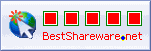 |
|
|

