Blu-ray to MOV - How to convert homemade Blu-ray to MOV on Mac?
MOV is file name extension for the QuickTime multimedia file format, and it contains one or more tracks, each of which stores a particular type of data: audio, video, effects, or text. MOV format is now supported by many portable devices such as iPod, iPad and iPhone, if you want to watch Blu-ray movies on these portable devices, the first way you should do is to convert homemade Blu-ray to MOV. Now I can recommend you a useful tool - AnyMP4 Blu-ray Ripper for Mac to accomplish it.
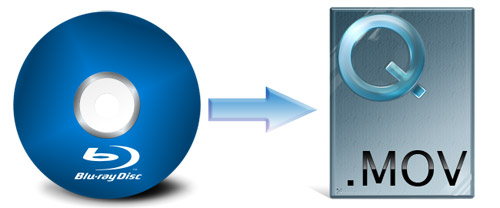
AnyMP4 Blu-ray to MOV Converter for Mac can help you convert homemade Blu-ray to MOV with super fast speed. Also, it can convert homemade Blu-ray to various video formats like MP4, AVI, FLV, SWF, MKV, etc. So you can enjoy them on the popular devices like iPad 4, iPad mini, iPhone 5, iPod nano, Samsung Galaxy S3, etc. Besides, with this software, you can customize the video effect as you like, such as trimming the video length, cropping the video frame, adding text or picture watermark to the video, adjusting video or audio settings, etc. Here it will show you how to convert homemade Blu-ray to MOV on Mac in the following.
After downloading this software from our website, you need to install it on your Mac computer.
You can click "Load Blu-ray" button to start to load Blu-ray disc to this program, then the Blu-ray movie will show up in the file list.
Click "Profile" drop-down list to open a new list, where you can input "MOV" in the search box, press "Enter" button to find what you need in the right of the new list.
You can click "Crop" button in the main interface to open the "Edit" window, where you can click "Watermark" item, then check "Enable watermark" option, then you can add text or picture watermark to the screen of the video.
Finally, you can click "Convert" button to start to convert homemade Blu-ray to MOV with this Blu-ray to MOV Converter for Mac.
Blu-ray Ripper for Mac - $45.00
Rip homemade Blu-ray to any video for playback on portable devices
Blu-ray Ripper for Mac