Blu-ray to WMV - How to convert homemade Blu-ray to WMV on Mac?
Windows Media Video (WMV) is a video compression format developed by Microsoft. The WMV file was encapsulated in the Advanced Systems Format (ASF) container format in most cases, so .wmv describes ASF files that use Windows Media Video codecs, and the audio part in conjunction with Windows Media Video is encoded with Windows Media Audio. Under the same video quality, the WMV file can be played while downloading, so it is more suitable for playing and transmission over the Internet.
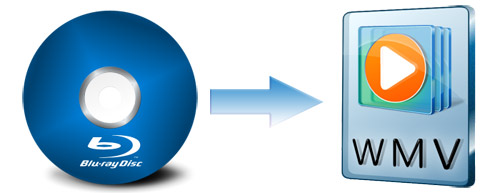
If you have a Blu-ray movie, and you want to share it with your friends on the Internet, AnyMP4 Blu-ray Ripper for Mac is the right software for you, and it also acts as the best Mac Blu-ray to WMV Converter. Because it can help Mac users rip homemade Blu-ray to various video formats such as MP4, MKV, VOB, FLV, SWF, AVI, WebM, and even HD videos with great high quality. So you can enjoy them on various portable devices like iPod, iPad, Galaxy S3, Google Nexus, etc. Besides, it owns some powerful video/audio editing functions, so you can adjust the video effect as you like, trim the video to your needed length, crop the video frame, add watermark, adjust video/audio settings, etc. Now this guide will help you how to convert homemade Blu-ray to WMV with this best Blu-ray to WMV Converter on your Mac.
You should firstly download this program from our official website and then you can install it on your Mac computer. Please have a look at the main interface of this program in the following.
Click "Load Blu-ray" button to load your Blu-ray disc to this program, or you can select "File > Load Blu-ray Disc" to load the original homemade Blu-ray movie to this software. You need to choose one way according to your needs.
You can click "Profile" drop-down list to open a new list, where you can input "WMV" in the search box, then press "Enter" button to find the result in the right list.
Click "Trim" button in the tool bar of the main interface to open the "Edit" window, then you can click "Trim" item, where you can set the start time and the end time to trim the video to your needed length.
At the last step you can click "Convert" button to start to convert homemade Blu-ray to WMV with this best Blu-ray to WMV Converter. Only a few minutes can you finish the whole processing.
Blu-ray Ripper for Mac - $45.00
Rip homemade Blu-ray to any video for playback on portable devices
Blu-ray Ripper for Mac